Best Nintendo Switch Emulators. If you want to play Nintendo switch games on your device like Pc, Android, Mac, or an IOS and searching the best emulator for your device then we’ve got you covered.
In this article we are sharing the best switch emulators for every devices, whether you have an Windows Pc, Android or any apple devices after reading this article you will get the best emulator for your device and can enjoy your favourite switch games smoothly without any lag and bugs.
All the emulators below have the latest and greatest games collection and has the best interface as well as provides best performance in low or mid end devices, so you don’t have to worry much about your device performance but having a powerful device is always better for better experience and gaming.
Before we move further in the article we would like to make sure that you know about prod keys and title keys. prod keys, title keys and firmwares are the crucial element of any switch emulator to run the emulator you need the latest and working keys and firmwares.
Now let’s see the best emulators for your devices.
NOTE: Due to some legal issues Yuxu has been shutdown. so we recommend using other alternative emulators for your devices.
Best Nintendo Switch Emulators (Windows PC)
To play your favourite Nintendo Switch games smoothly on your PC you need to have a proper functioning switch emulator and also the emulator should have your favourite game on it. let’s dive into the best Nintendo switch emulators for your PC.
Ryujinx, Yuzu, and Cemu stand as the leading contenders, but selecting the optimal one hinges on your hardware and gaming aspirations. Let’s explore their performance, system requirements, and Pros to empower your decision.
1. RYUJINX
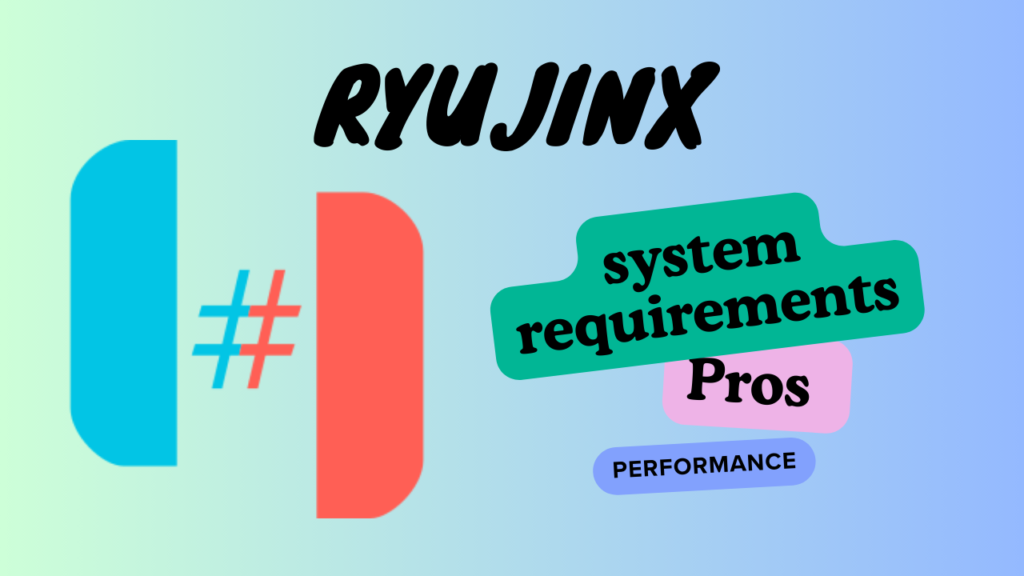
- Performance: Ryujinx prioritizes accuracy, delivering a seamless gameplay experience for a vast library of Switch titles. However, it can be more resource-intensive compared to Yuzu.
- Minimum Requirements
- Processor: Mid-range Intel Core i5 or AMD FX processor (e.g., Intel Core i5-4460 or AMD FX 4350)
- Graphics: Entry-level dedicated graphics card (e.g., NVIDIA GeForce GTX 660 or AMD Radeon HD 7870)
- RAM: 4 GB
- Recommended Specs
- Processor: Newer Intel Core i7 or AMD Ryzen processor (e.g., Intel Core i7-8700 or AMD Ryzen 5 2600)
- Graphics: Mid-range NVIDIA GeForce GTX or AMD Radeon graphics card (e.g., NVIDIA GeForce GTX 1060 or AMD Radeon RX 580)
- RAM: 16 GB
- Pros
- High emulation accuracy minimizes bugs and glitches for many games.
- User-friendly interface simplifies setup and configuration.
- Active development ensures frequent updates and improvements.
2. YUZU
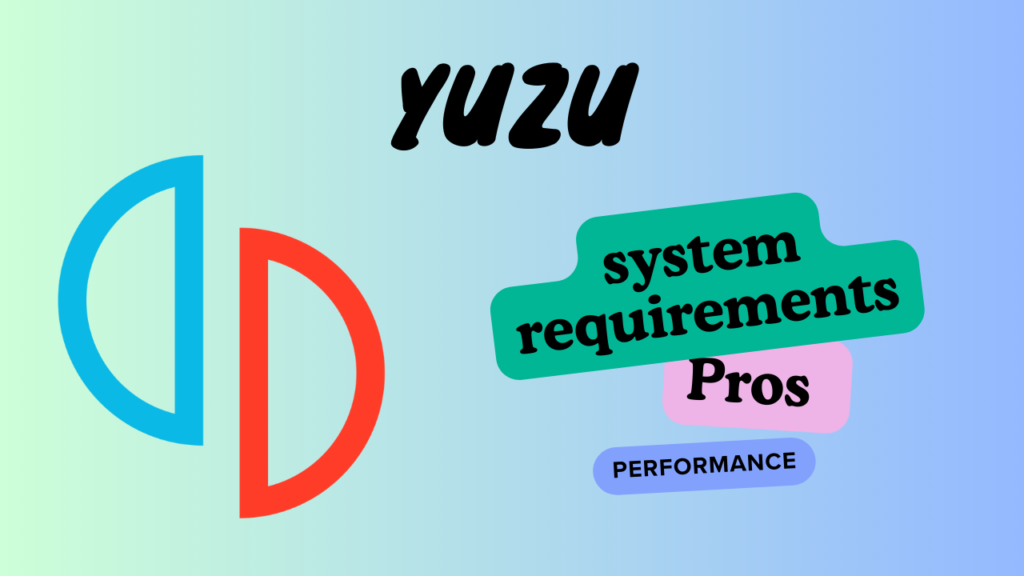
- Performance: Yuzu champions performance optimization, enabling a wider range of PCs to run Switch games at playable speeds. However, some titles might exhibit graphical quirks or require adjustments for optimal results.
- Minimum Requirements: Similar to Ryujinx
- Recommended Specs: Similar to Ryujinx, although some games might benefit from a slightly stronger graphics card.
- Pros
- Lower system requirements make it accessible to a broader audience of PC configurations.
- Offers advanced graphical options for customization and tinkering.
- Large and active community provides support and troubleshooting resources.
3. CEMU
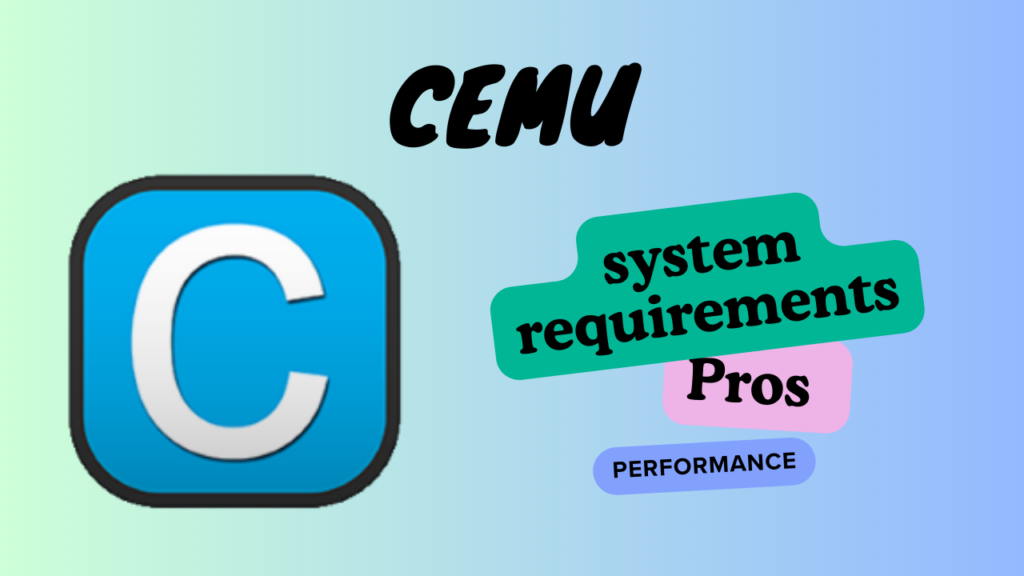
- Performance: The undisputed heavyweight, Cemu excels at running Wii U games at exceptional frame rates and visual quality. However, Switch emulation is still under development, with compatibility and performance varying across titles.
- Minimum Requirements: Slightly lower than Ryujinx and Yuzu for Wii U emulation.
- Recommended Specs: Similar to Ryujinx and Yuzu for Wii U emulation. Switch emulation requirements might be higher depending on the game.
- Strengths:
- Unmatched performance for Wii U games, delivering a near-native experience.
- Extensive library of compatible Wii U titles.
- Mature codebase with a large community and established guides for troubleshooting.
Choosing Best Switch Emulator For PC
For the most accurate and bug-free Switch experience with a powerful PC, Ryujinx stands tall. Yuzu strikes a balance between performance and accuracy, catering to a wider range of hardware. If Wii U games are your primary focus, Cemu reigns supreme. Ultimately, the best emulator depends on your PC’s capabilities, the specific games you crave to play, and whether you prioritize pixel-perfect emulation or smoother performance.
Best Nintendo Switch Emulators (Android)
Want to play awesome Nintendo Switch games on your phone instead? This guide is here to help! We’ll explore the top 5 emulator apps that turn your Android phone into a portable Switch machine. But with so many choices, which one’s best for you? Let’s break down each app to see what it does well and what to keep in mind.

1. Yuzu (Normal Build): The Best till date
The winner is Yuzu! This free app lets you play a ton of Switch games, like Zelda and Pokemon. It even works with action games like Dragon Ball Z and Demon Slayer. But here’s the catch: Yuzu needs at least 4GB of memory (RAM) and a strong processor (Snapdragon 680 or better) to work smoothly. Also, some phones with Mediatek processors won’t work yet, so check your phone’s specs before you download.
2. Skyline Infinity: getting better
Skyline Infinity is a brand new app with a cool-looking interface and lots of settings to play around with. It works well on many different Android phones and lets you play more and more Switch games all the time. The person who made it keeps updating it too, so it’s only going to get better!
3. Skyline Purple (Folk Version of Skyline Edge): Great for low-end Phones
If you have an older phone, Skyline Purple (Folk version of Skyline Edge) might be a good choice. It can run games like Pokemon Let’s Go Pikachu or Sword and Shield at a decent speed, but the graphics might not look perfect.
4. EGG NS: Super Powerful (But with Ads)
Got a super-strong Android phone? EGG NS might be the one for you! This app can possibly run most games at a smooth 60 frames per second (FPS) and really crisp graphics (1080p resolution). However, it has a lot of ads that can get annoying, and you’ll need a very powerful processor (Snapdragon 860 or better) with a lot of memory (6GB to 8GB of RAM).
5. Yuzu Early Access (Play Store): Official, But Not the Best
Yuzu also has an app in the Play Store, but it’s a kind of early version. While it’s convenient, you need to pay around $5 to unlock all its features. Plus, they don’t update this version as often.
Choosing Best Switch Emulator For Android
The best emulator depends on your phone’s power and what kind of games you want to play. Yuzu is great for playing a lot of different games, while Skyline Infinity works on more phones. Skyline Purple is a good option for older phones, and EGG NS is super powerful for fancy phones (if you can stand the ads!). So try out a few and see which one lets you play your favorite Switch games on your Android phone!
Best Nintendo Switch Emulators (Mac)
Top contenders for unleashing the world of Nintendo Switch on your Mac are Ryujinx and Yuzu Itself.
1. Ryujinx For Mac
Taking the lead is Ryujinx, a well-established Switch emulator for Mac known for its accuracy. Many games run smoothly with minimal glitches, offering a near-native experience. However, it requires more powerful hardware compared to other options.
2. Yuzu (Early Access)
A familiar name in the Switch emulation scene, Yuzu offers an early access version for Mac available through Patreon. This version prioritizes performance, allowing a broader range of Macs to potentially run Switch titles. Keep in mind that being an early access build, it might encounter bugs and compatibility issues compared to the more mature Ryujinx.
Important Consideration: It’s crucial to research copyright laws in your region before downloading and using emulator software. Legal implications can vary depending on your location.
How To Setup Ryujinx on Mac
The youtube video below is a guide on how to set up Ryujinx on Mac to play Nintendo Switch games. Here are the steps involved:
- Download the Nintendo Switch firmware and Ryujinx.org from the following websites: https://darthsternie.net/switch-firmwares/ and https://ryujinx.org/
- Download the prod.keys which can be found by googling “prod.keys Nintendo Switch download”.
- Extract Ryujinx and move it to the application folder.
- Open Ryujinx. You might need to allow the application to open in Security and Privacy settings.
- Put the prod.keys into Ryujinx. Go to File > Open Ryujinx Folder > Keys and paste the keys there.
- Install the system version by going to Tools > Install Firmware. Select the zip file that contains the firmware.
- Set up the game directory by going to Options > Settings > Game Directories. Click “Add” and select the folder where your game is located.
- Set the controls however you want under the Input section. You can connect different controllers including joy-con, PS4, PS5 and Xbox controllers.
- Select the correct region and time under System section.
- Launch the game. You can go full screen by clicking the button or pressing toggle full screen.
- youtube video guide : https://youtu.be/cJxAEg3Qs4w
Best Nintendo Switch Emulators (IOS)
Unfortunately, there aren’t any reliable Nintendo Switch emulators for iOS devices at this time. Here’s why iOS users are out of luck:
- App Store Restrictions: Apple has strict guidelines for its App Store, and these rules forbid apps designed to emulate copyrighted console games. Any Switch emulator attempting to enter the App Store would be rejected.
- Technical Hurdles: Even if an emulator managed to bypass App Store restrictions, running Switch games smoothly on an iOS device presents a significant challenge. Mobile devices generally lack the processing power required for the demanding nature of Switch games.
Enjoying Switch Games on Other Platforms
If you’re looking to play Switch games, here are some safer and more reliable alternatives:
- The Official Nintendo Switch: This is the best way to experience Switch games with full functionality and the widest library of titles.
- Switch Lite: This handheld-only version of the Switch offers a more affordable way to play Switch games on the go.
- Cloud Gaming Services: Services like Nintendo Switch Online with Expansion Pack allow you to stream select Switch games to compatible devices like your computer or phone. However, these services typically require a subscription fee.
Conclusion
By reading this article you will find the best Nintendo switcher emulator for you device whether you have a Windows Pc, Android, Mac or an Ios device we’ve listed the latest and greatest switch emulator that have the largest games collection and also runs pretty smoothly on even low end devices.
If you find any problem installing and running emulator on your devices you can feel free to comment and we’ll surely help and also remember all these emulators need prod keys and title keys which can be found on prodkeyshub.com


Leave a Reply